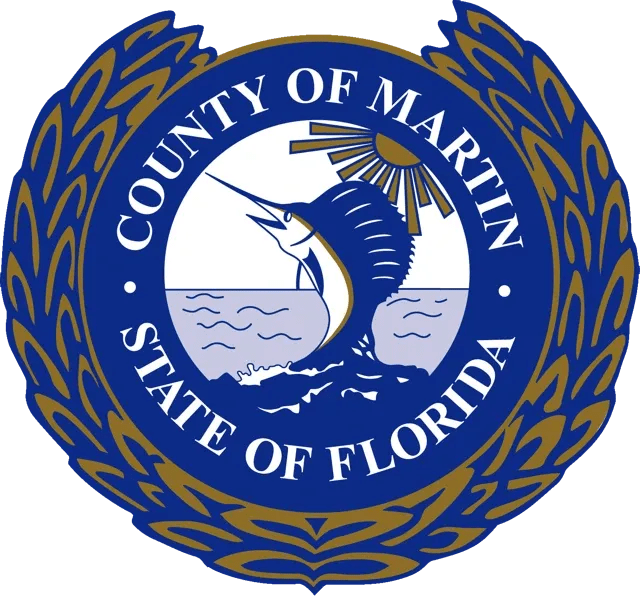Welcome to the flight simulator!
Take off into the world of flight with our state-of-the-art flight simulator at the Robert Morgade Library. Suitable for ages 10 and up, this simulator is designed to ignite curiosity and promote learning in STEAM (Science, Technology, Engineering, Art, and Math) through immersive aviation experiences!
- Science: Understand the principles of flight and the physics behind how aircraft stay aloft.
- Technology: Get hands-on experience with aircraft controls and avionics for navigation skills.
- Engineering: Design and test your own airfoils and aircraft configurations to see how they perform.
- Art: Use Photoshop to craft personalized aircraft designs and apply your artistic touch to the skies.
- Math: Manage fuel costs and navigate an economic system to make informed decisions during your flights.
Additional benefits
The simulator offers an opportunity to experience the thrill of flying without the financial commitment of real-world lessons, providing a gateway for those who cannot obtain a pilot’s certificate to gain valuable skills. It is also a valuable tool for current pilots to hone their skills and practice flights before real-world journeys.